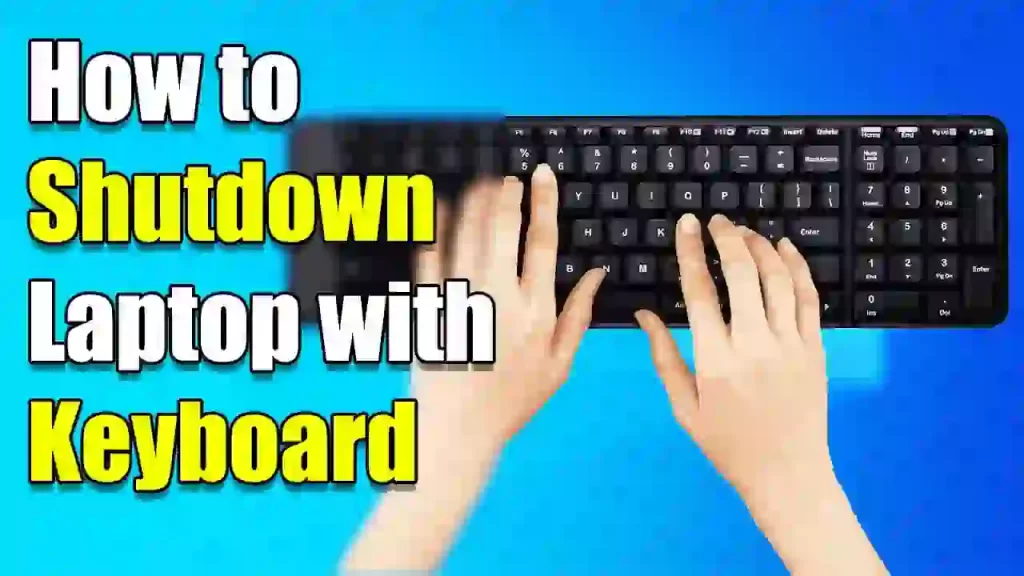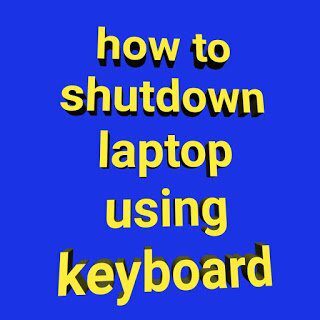how to shutdown laptop using keyboard
We believe that if we want to work in a shortcut way we should use shortcut way for better using a computer. If you think that I can do anything fast then try to get some shortcut techniques. For the time being, keyboard helps us to work fast as we want.
Now, I will share you the shortcut technique to shut down your computer. To work easy computer, the shortcut is much needed for you. If you compute accurately and efficiently then you must easily make it.
If you need to turn off your PC, shut down or restart your PC then you should follow these necessary steps:
- Long press to the Windows Key adds with D key then go to the Desktop
- Then press Alt + F4 to shut down your computer
- Then from the keyboard use the arrows to select anything whatever you want to do.
- Then press Tab up to OK is confirmed
- Press Enter to complete the action.
The Bottom Line
So, we think you can make it easier. If you think that this article is helpful then inform us. If you want to know or have any suggestion please let us know. We will serve your desire necessary matters. Thanks.