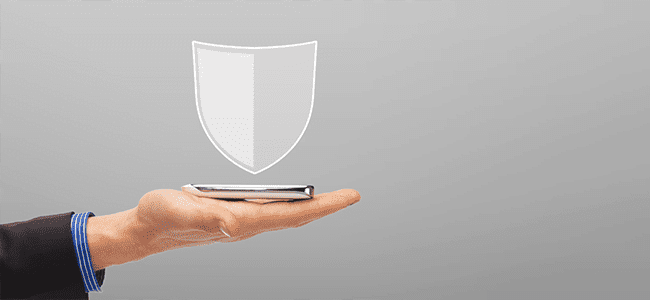While computers have always been a target for cyberattacks, smartphones have joined the race. It is the Android smartphones that get the virus more than the iPhones. Given the risk, all the latest smartphones come loaded with advanced security and virus protection that offers the users a better usability experience.
For instance, Apple mobiles have the highest security level, but their price range is far from the reach of commoners. In contrast, the Vivo Z1 pro comes in an affordable range, and it offers optimum security.
In addition to the pre-installed software in smartphones, here are the top ways you can avoid viruses and protect your privacy.
Avoid third party store
It is advised to download the required application only from the Google Play Store or from the company’s app store. These platforms have a built-in mechanism that streams new app for malware. Thus, it reduces the spread of malicious code. But the third-party application stores do not offer such security. When you download apps from such platforms, you will either get a virus, or the hacker will get into your system to acquire device information, phone number, email address, and other details. So, it is better to stay careful while downloading new apps.
Visit secured websites
Make sure to visit only those websites containing the up-to-date malware defence, which is HTTPS security certificates. With this, you will guarantee that there will be no chance of malware injection in your smartphone. Also, it will be better to use default browsers rather than third-party browsers with no proper security certificate to keep your data secured.
Use antivirus apps
The latest smartphone antivirus apps screen the phone regularly for the presence of any virus. Further, they will update you about the available updates on Google Play Store. The developers of these antivirus apps bring the necessary changes and fixes regularly to get better protection. Like the Vivo Z1 pro, some of the latest smartphones have built-in software to protect the phone from viruses and hackers.
Avoid using public Wi-Fi
Public Wi-Fi is the most common place to get the virus, and hackers can easily get unauthorized access to your device. They can access all your information by getting into your device and establishing a connection. Hackers also use Wi-Fi to feed malware to any smartphone. So when you find a public hotspot at any restaurant, airport, or mall, it’s better to resist the temptation and use your mobile network for online activities.
READ MORE: THE FRENCH FACTOR MAN OF THE YEAR PERFUME FOR MEN – 100ML
Be careful while surfing online
While surfing online, you must be extra careful with the graphics or media files. Although these files cannot contain viruses themselves, a hacker may have used an extension to disguise the virus as a media file. So, better avoid any unnecessary hassle, better stay away from such files online.

Use secured operating system
Operating systems today are highly advanced, which offers optimum security from virus and other malware issues. Using a smartphone with the latest operating system can significantly prevent the virus from getting to your smartphone. Vivo Z1 Pro, for instance, comes with a highly advanced operating system that is efficient enough to deliver a better user experience by keeping all the files and data secure from hackers’ attacks or viruses.
READ MORE: Best home Gym India
Use biometric authentication
Passwords since the very beginning have been there in smartphones. But as the hackers have sophisticated technology, they can easily crack even the toughest ones. As many Indian smartphone users use easy-to-guess passwords, cracking them isn’t difficult. However, by activating biometric authentication, you can keep your device secure. Also, you can protect the device by activating the fingerprint sensors, which cannot be cracked. All these biometric security systems are updated in the latest smartphones. If you want to keep your data secure and your phone free from the virus it is better to update your phone today.
Also Read: The Points To Consider When You Are Searching For A Samsung Repair Shop
Conclusion
Following the tips mentioned above, a smartphone user can easily avoid malware infections and keep the data secure. However, it will be better to update your old smartphone, as the latest model comes loaded with various security features that will protect your smartphone from any malware activity. They also have some antivirus applications that help to detect and remove those viruses from the online shopping sites or from any other devices.
To buy the latest smartphones like Vivo iQ00 7, Samsung Galaxy M42, MI 11X Pro etc. visit Bajaj Finserv EMI Store today. Here buyers will get a wide range of advanced handsets at very reasonable prices from the other online shopping sites.
In addition to this, Bajaj Finserv EMI Network Card holders will be able to avail No Cost EMI on zero down payment, same day product delivery, up to Rs 4 lakh purchase credit, and many other benefits like credit card, business loans, and personal loans. Buyers are requested to check the eligibility score before making an application.